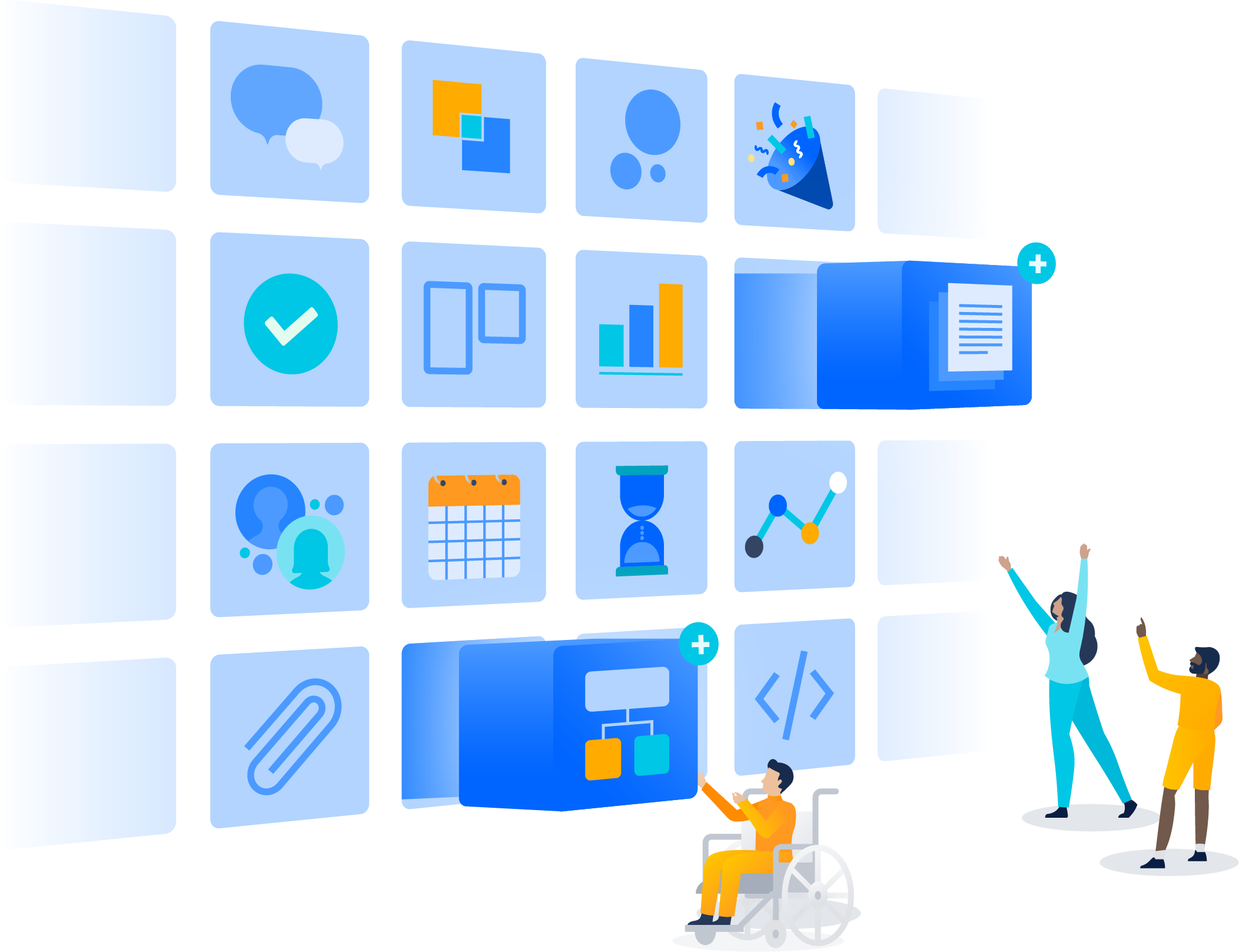Plugins are powerful tools that enhance software platforms by extending functionality, improving user experience, or fixing specific problems. Whether you’re building for Atlassian, Salesforce, Monday.com, or another ecosystem, a successful plugin can bring value not only to users but also to your business.
In this guide, we’ll walk you through the complete plugin development journey—from idea to launch and beyond. You’ll learn how to validate your concept, build your product, and grow a thriving user community.
Step 1: Define Your Market and Audience
Before writing a single line of code, you need clarity on:
What platform are you building for?
Who are your target users?
What problem does your plugin solve?
By understanding the pain points and needs of your audience, you’ll be better equipped to design a useful and differentiated product.

Step 2: Do Your Research
Explore the marketplace:
Are there existing plugins that solve similar problems?
What do users like or dislike about them?
What features are missing?
This competitive analysis will help you refine your idea and identify opportunities to stand out.

Step 3: Design with Users in Mind
Once you have your concept, move into the design phase:
Define core features and functionality.
Sketch the user interface (UI).
Plan the user experience (UX) to make it intuitive and seamless.
Remember: a clean, user-friendly plugin is more likely to gain traction.
Step 4: Develop the Plugin
Start coding based on your design specifications. Choose the right tech stack based on the platform requirements. Use best practices such as:
Modular code structure
Version control (e.g., Git)
Consistent documentation
Development is not just about building features—it’s also about writing scalable, maintainable code.

Step 5: Test Thoroughly
Don’t skip testing—it’s essential for quality assurance.
Perform functional and usability tests.
Test on various devices, browsers, or environments (depending on platform).
Fix bugs and optimize performance.
A well-tested plugin builds trust and improves adoption.
Step 6: Launch on the Marketplace
Once your plugin is stable and ready:
Submit it to the relevant app marketplace (e.g., Atlassian Marketplace, Salesforce AppExchange).
Follow the platform’s submission guidelines and approval process.
Write a compelling description and add clear screenshots or demo videos.
A polished marketplace listing improves visibility and credibility.
Step 7: Build a User Community
Don’t stop after launch—start building a community:
Create documentation and onboarding materials.
Set up a support channel (e.g., forums, helpdesk).
Encourage feedback and iterate based on user suggestions.
A strong user community is a long-term asset that supports growth.

Step 8: Market Your Plugin
Marketing is key to plugin success:
Promote via social media, email newsletters, and blog content.
Reach out to influencers or partners in the ecosystem.
Attend relevant events or webinars to showcase your product.
Even the best plugin needs visibility to thrive.

Bonus Tips for Long-Term Success
Keep updating your plugin with new features and platform compatibility.
Engage consistently with your user base.
Track analytics to measure adoption and performance.
Sustainable plugin development is an ongoing effort.
Partner with DS Solution for Plugin Development Success
At DS Solution, we specialize in building high-quality plugins and add-ons for platforms like Atlassian, Salesforce, and Monday.com. Whether you’re just starting out or scaling an existing product, our experienced development team can help you:
Validate your plugin idea
Design and develop robust features
Optimize for marketplace success
Provide long-term support and maintenance
Let us help you bring your plugin to life and make it a marketplace success.
Contact DS Solution today to get started on your plugin journey!